


For Android, iPhone, Windows Phone, Mac, Chrome and more.
A variety of Madsonic apps provide fun and alternative ways to enjoy your media collection.
Please note that most of the apps are made by third-party developers, and are not maintained by the Madsonic project.
Some apps are commercial, while some are available for free.
Want to make your own Madsonic app? Check out the API.
Madsonic Media Streamer PRO is an Android app and is available for purchase on Google Play.

Madsonic Media Streamer is an Android app and is available for purchase on Google Play.

Stream music and video from your home computer to your phone. Never sync again! All your media - anywhere, anytime!
Developed and maintained by Sindre Mehus, the author of Subsonic. Available free of charge on Google Play.

DSub is an Android app developed by Scott Jackson, and is available for purchase on Google Play.

XenoAmp is an Android app developed by ssuukk, and is available for free on Google Play.
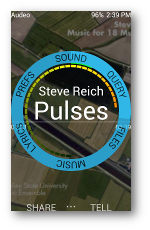
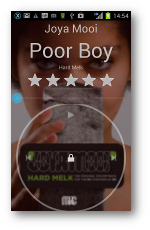


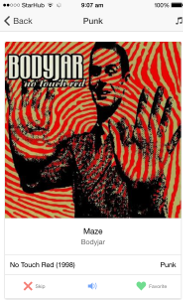
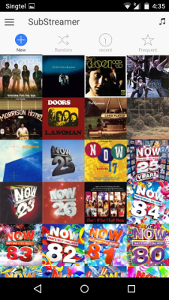
SubStreamer is available for both Android and Apple devices and works on both tablets and phones.





Subsonic Music Streamer is a Windows Phone 7 & 8 app developed by Anton Van Zuylen, and is available for purchase in the Windows Phone Store.
This application focuses on fast and easy handling with two main pages: "Now playing" where you see and control all what is currently playing including cover art and lyrics; and "Add to now playing" providing different methods for adding albums and songs to your playlist. Start the application and the music is playing (just one click)!

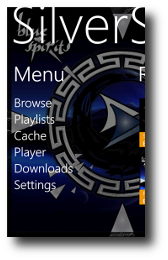


SilverSonic is a Windows Phone 7 & 8 app developed by Gabriele Cannata, and is available for purchase in the Windows Phone Store.

SonicStreamer is a free app for Windows 8.1 and Windows Phone 8.1, published by Alexander Preibisch.



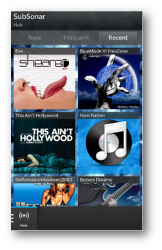
SubSonar is a native BlackBerry client application for Subsonic. It is meant to be a minimalistic and simple-to-use app that gives you instant access to stream your personal media straight to your BlackBerry.

iSub is an iPhone/iPad app developed by Ben Baron, and is available for purchase on the App Store.




 Listen to your music, anywhere
Listen to your music, anywhere
Browse and play your personal collection over WiFi or cellular networks. Don't be limited by free space on your mobile device, or the cable tethering you to iTunes.
Quickly access anythingNo matter what you're looking for, it will be easy to find and get to within Audiophone. Whether you just want a mix based on your favorite genre, are looking to drill down your artist list to that one obscure name, or easily flick your collection aside to access what's currently playing, Audiophone makes it easy and enjoyable.
Seamless playbackYou may not always have the best connection when we're on-the-go, but Audiophone has your back. By streaming just the music you need and pre-buffering songs before you want them, Audiophone utilizes your available bandwidth to its full capability. Not only that, but it offers gapless playback for a smooth experience.
AirPlay supportYou spent hard earned money on that stereo system, and you made sure it was AirPlay compatible. Don't let it go to waste or burden yourself by running audio cables from your computer, use Audiophone and effortless play your music on the best speakers in the house.

Z-Subsonic is developed by Intulon, and is available for purchase on the App Store.





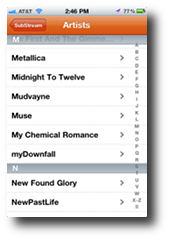
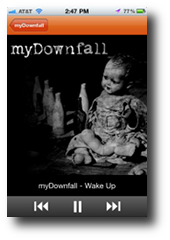
SubStream is developed by Figment Inc., and is available free of charge on the App Store.

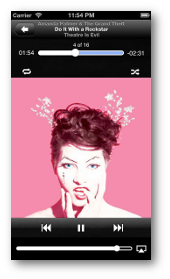

SubHub allows you to stream and cache music and podcasts in your favorite audio formats thanks to Subsonic's transcoding plugins. Compatible with Subsonic 4.7 and higher.
SubHub is developed by Voodoo77 Studios and is available on App Store.

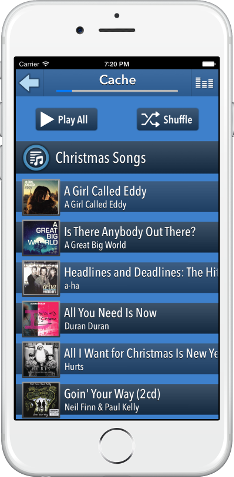


AVSub comes with an interface optimized for car use, with large buttons and a unique gesture-based playback interface. It has full Airplay and Bluetooth support, and features gapless playback, caching of upcoming audio, video support and much more.
AVSub is developed by Richard Levy and is available from App Store.

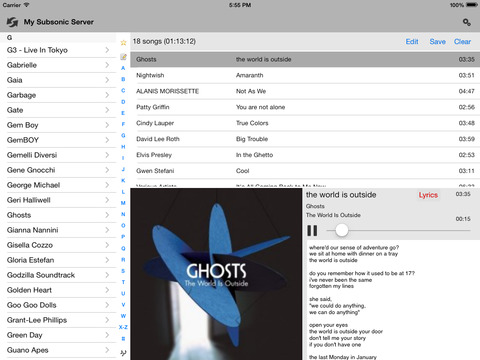
Soundwaves focuses on simplicity, making it the ideal client to connect your iPad or iPhone to your home theater setup.
Optionally setting a suitable max bit rate enables Soundwaves to work well even over a bandwidth-limited connection (e.g. a mobile connection). It will also play nicely with your car radio, connected via USB or Bluetooth.
Soundwaves is developed by Simone Tellini

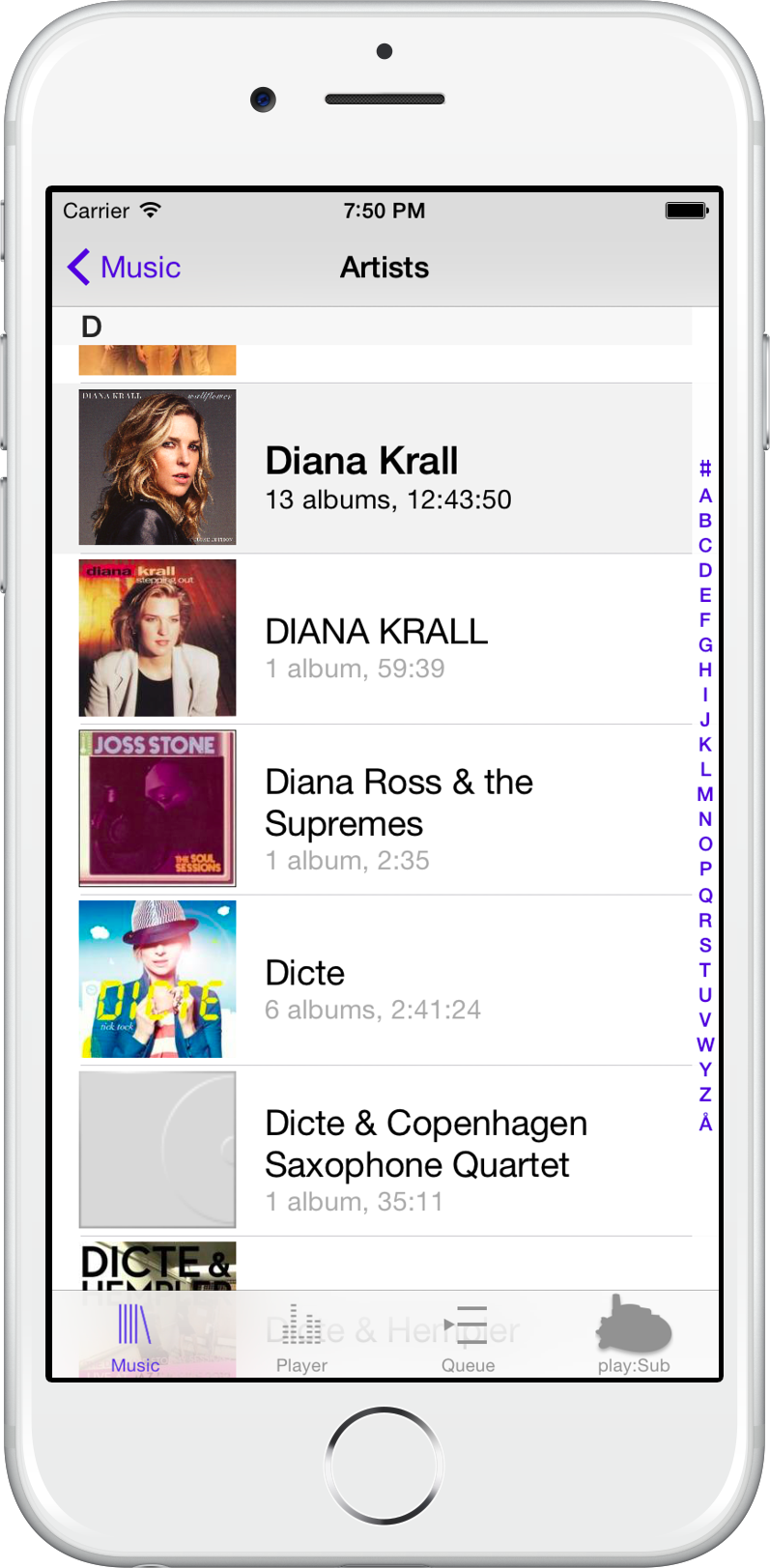
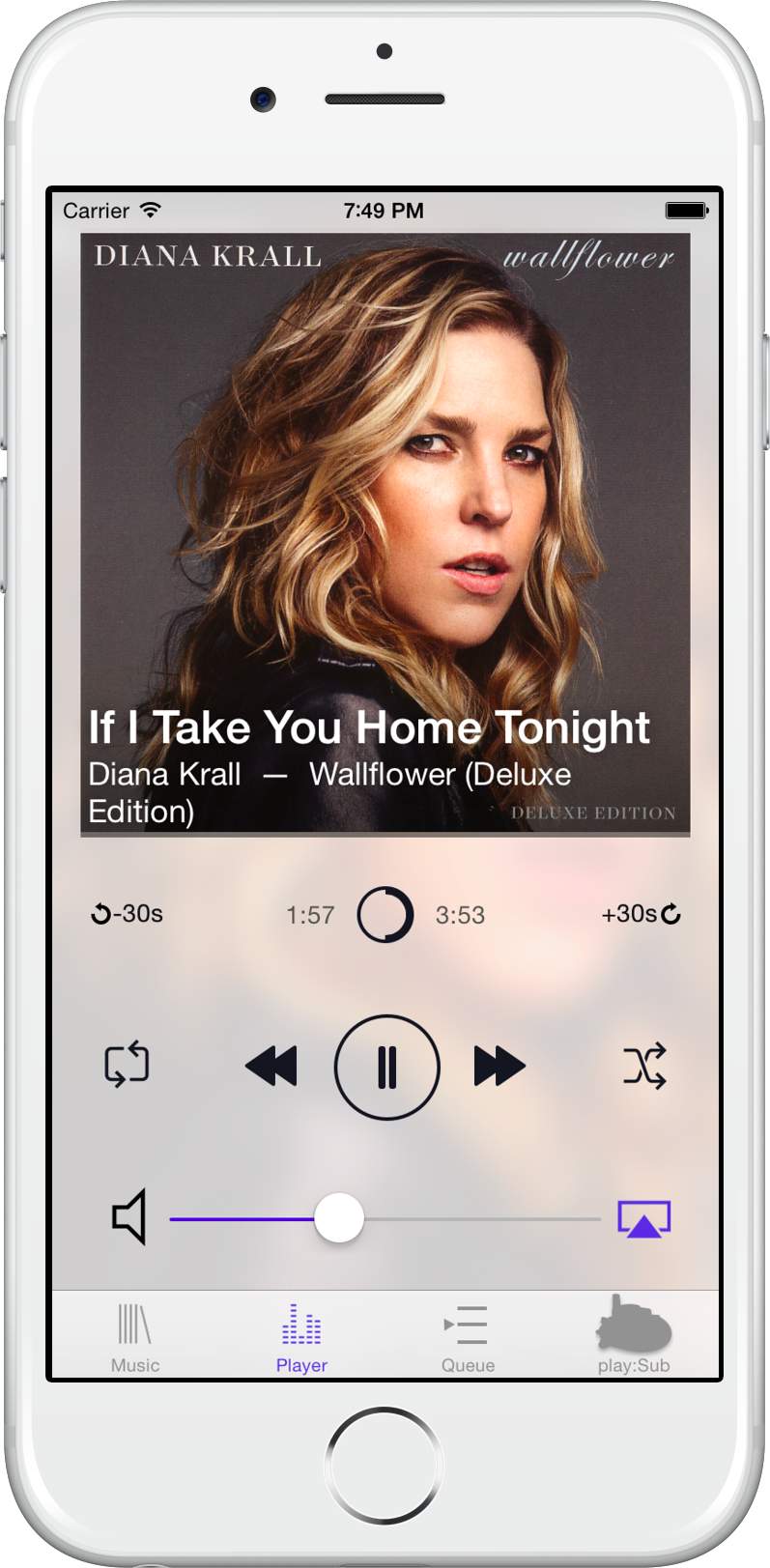
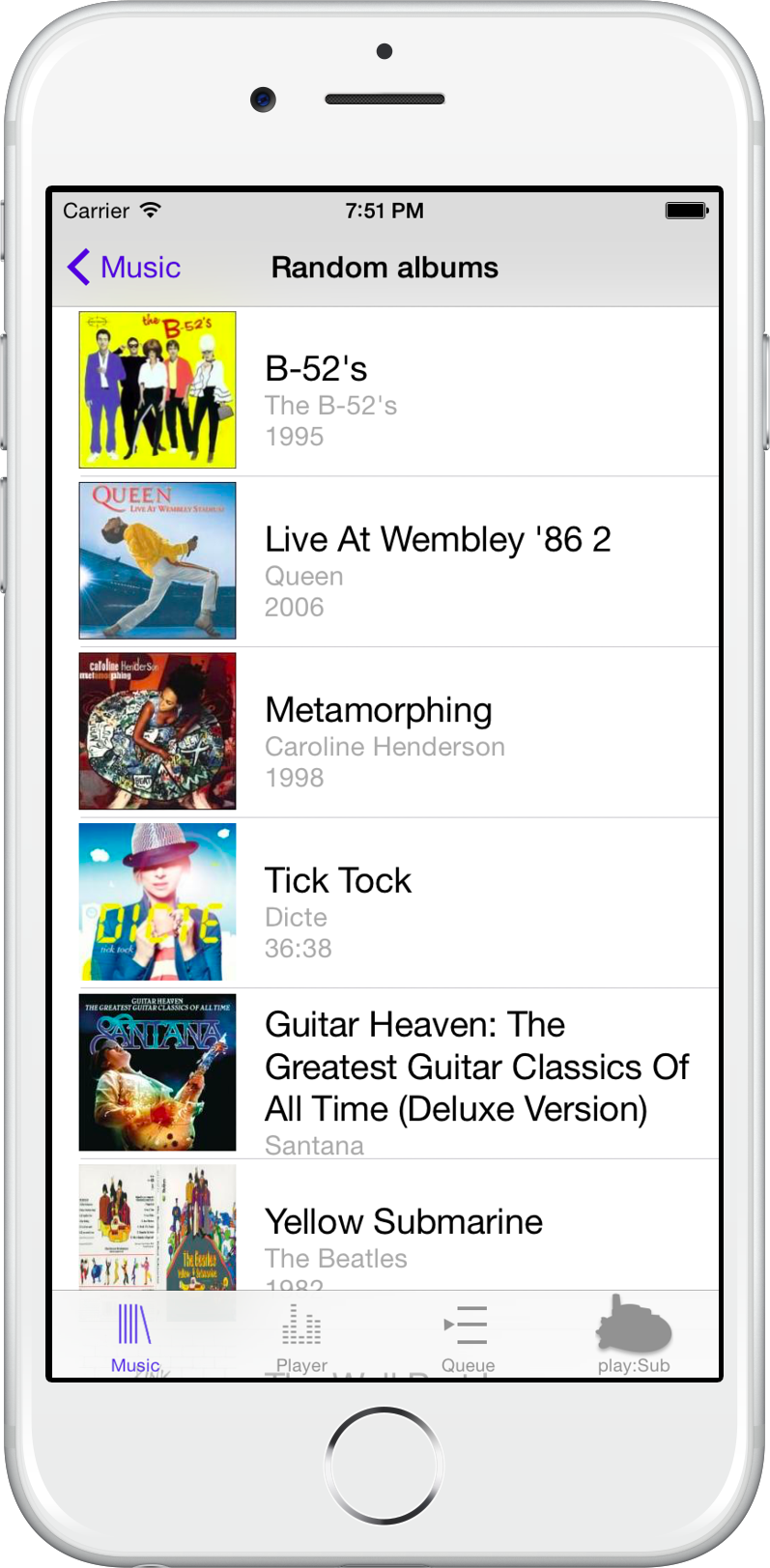
play:Sub features an intuitive and beautiful interface letting you:
Fully integrated with you iDevice: AirPlay, Bluetooth, remote control, lockscreen and control center integration, audio resume after calls.
play:Sub is developed by Michael Bech Hansen, and is available from the App Store.

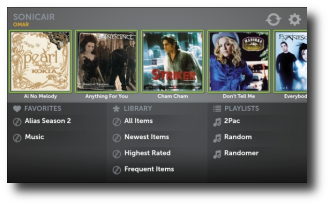
SonicAir is a Subsonic app for the BlackBerry PlayBook. Play all sorts of video and audio, even high definition 720P MKV files.
Developed and maintained by Mir & Windsor Design, it's sold for $2.99 on BlackBerry App World.

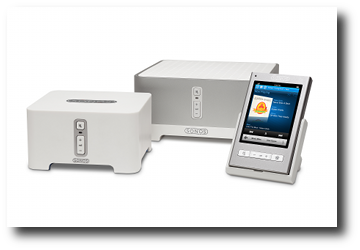
My Music To Me (MMTM) allows Subsonic users to enjoy their entire collection by streaming over a Sonos music system.
MMTM is a translation service (or proxy) that sits between your Sonos music system and your Subsonic streaming server.
It's developed by NerdyHearn.
Note: Subsonic 5.2 and later has built-in Sonos support, and doesn't require this service.

SubsonicTV for Roku is the perfect solution for enjoying your music & video collection on your TV. No need to go through the hassle of uploading to the cloud and syncing your files.
Developed by JNC Ventures and Musiclouds, it's available both as a free lite version and a paid premium version.
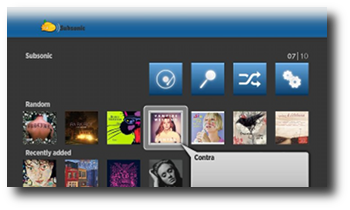
Subsonic Channel is an open-source Roku frontend to Subsonic.
Subsonic Channel is developed by Michael Ihde and is donation-supported.

XO is a Subsonic app for webOS.
Stream any music directly to your TouchPad, Pre, Pixi, or Veer. Built-in HTML5 streaming media support and player, with support for file download and drag-and-drop playlists. XO makes streaming your music from home to wherever you are simple and fun!
It is also available for BlackBerry PlayBook.
XO is developed by Eric Blade.
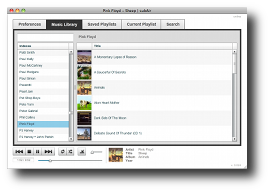
SubAir is a rich desktop application for Subsonic implemented with Adobe© AIR. Works with Windows, Mac and Linux.
Developed and maintained by Jim Resnowski, and provided free of charge.
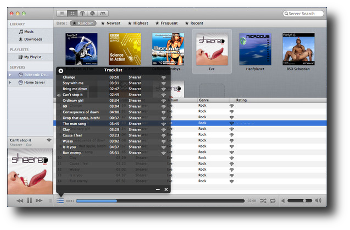
Submariner is a free Subsonic desktop application for Mac.
It provides a clean user interface to manage your remote libraries and to listen your music with simplicity. With the cache streaming and download features, you can also listen to your favorite tracks offline.
Thumper is a native Subsonic client for Mac.
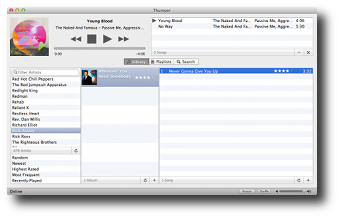
Thumper is open-source and available on GitHub.

Subclient is Java desktop client for Subsonic.
Subclient is made by Alejandro Celaya Alastrué and is free of charge (but accepts donations).

SubGadget is a Windows Sidebar Gadget for Subsonic. Works with Windows 7 and Vista.
Developed and maintained by Scott Mark, and provided free of charge.

SubWiji is a Windows desktop application for Subsonic.
Supports docking, auto-hiding, keyboard shortcuts, now playing popup, album grid viewer and much more.
SubWiji is made by Paul O'Dell. Free of charge, but accepts donations.
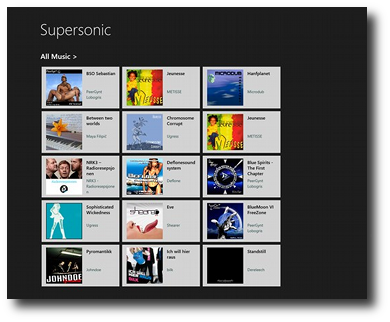
Supersonic is a Windows app for Subsonic.
Browse and play your personal collection of music directly in Windows 8.
Supersonic is made by Andre Carvalho and is free of charge.

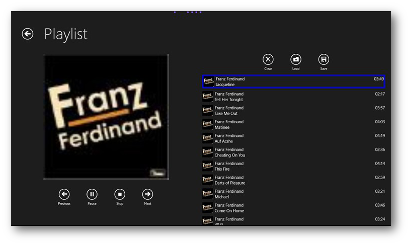
Subsonic8 is an open-source Windows 8 app developed by Cristi Badila.
Subsonic8 can be downloaded for free from Windows Store. The source code is available on GitHub

Jamstash is an HTML5 player for Subsonic that is available as a Chrome app and an HTML5 app.
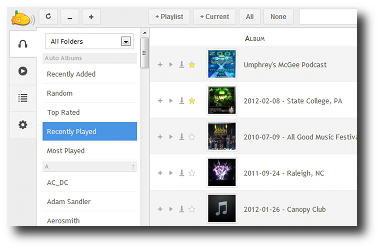
Jamstash is developed by tsquillario and is available free of charge.


SubFire is an HTML5 app that can be played on the web, as a Chrome app, and as an Android app for Amazon's Fire Phone, Kindle Fire tablets, Fire TV and Fire Stick.




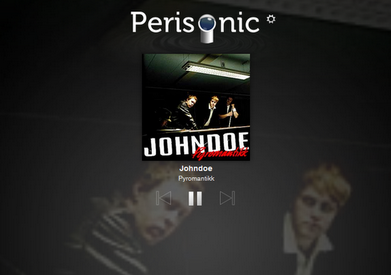
Perisonic is a simple Chrome app for playing random music from Subsonic.
Perisonic is developed by Robin Bakker and is available free of charge.

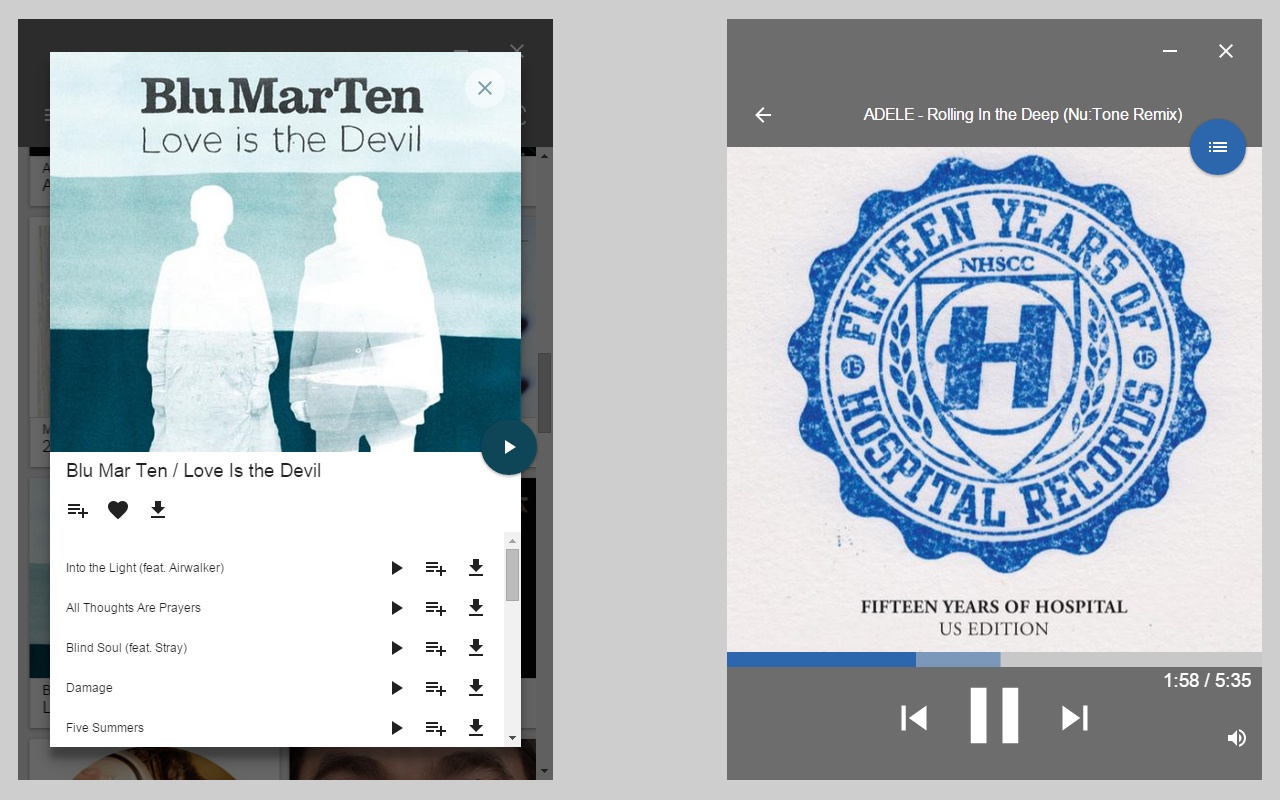
Polysonic is a Chrome app made using Polymer paper elements.
The app keeps album metadata in local storage to speed up content loading and reduce number of network requests.
Perisonic is developed by dough10 and is available free of charge. Requires Subsonic version 5.1 or higher.
